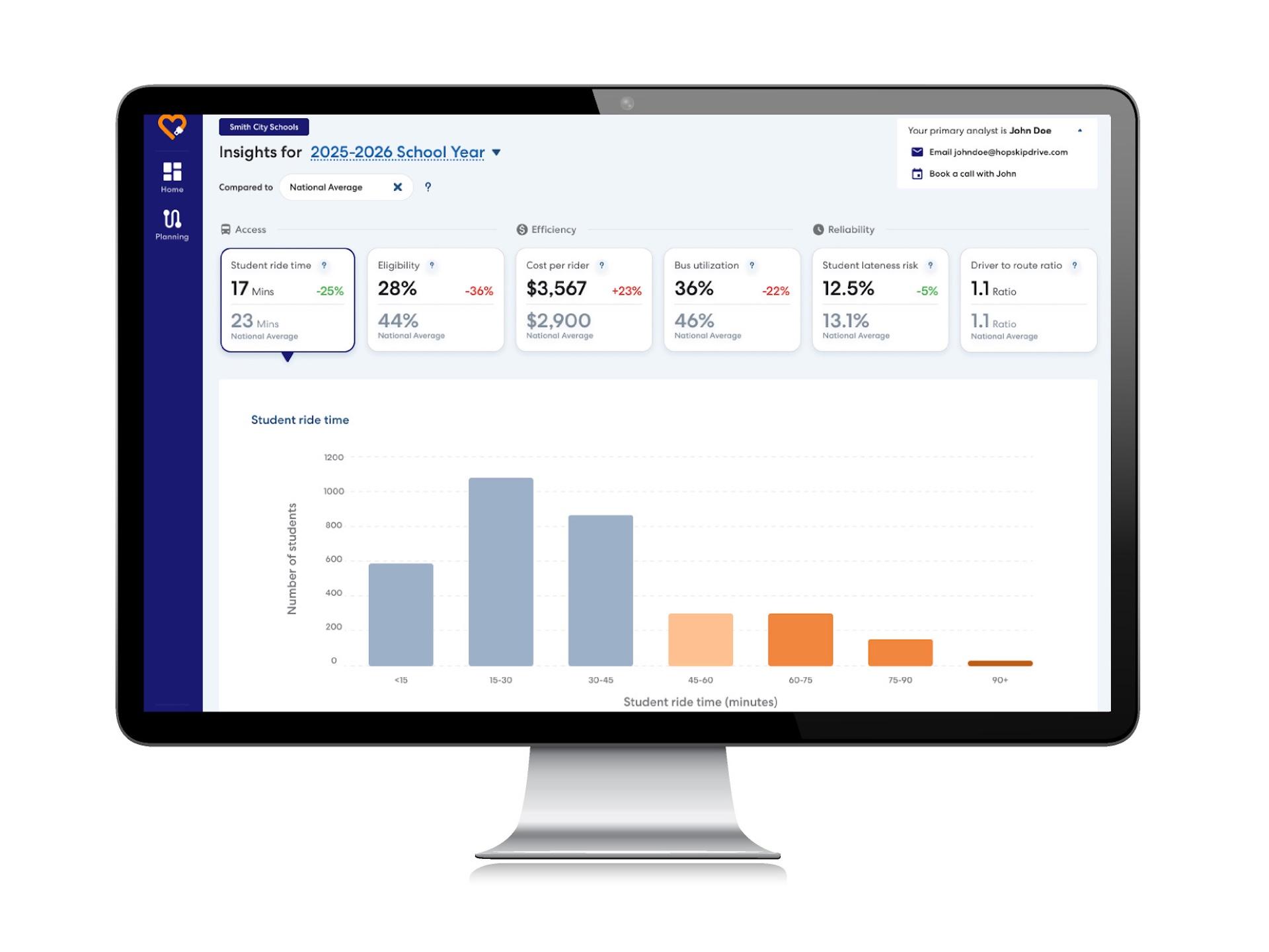A HopSkipDrive Ride: From Booking to Drop-Off

We know first-time users of HopSkipDrive are curious about how things work — and how they can start using HopSkipDrive for safe, dependable transportation.
We’re outlining the highlights of the HopSkipDrive ride experience here to help those who are new to HopSkipDrive familiarize themselves with how things work with our ride experience, from start to finish.
HopSkipDrive Connects You with CareDrivers
HopSkipDrive was designed to help arrange rides for kids ages 6 and up, so all drivers who use the platform — who we call “CareDrivers” — are required to have at least five years of caregiving experience, two of which must be child-centric.
Before gaining access to the HopSkipDrive platform, CareDrivers undergo an in-depth 15-point certification process that includes numerous background checks, including fingerprinting, criminal and driving records checks, and child abuse and neglect screening.
Many CareDrivers have backgrounds in education and/or are parents themselves. “I often explain [to parents/caregivers] the level of background checks supersedes that of any other driving platform and covers more than the one I took when I was a preschool teacher,” says one CareDriver in Los Angeles.
So let’s dive into the HopSkipDrive ride experience.
1. You Schedule a HopSkipDrive Ride
Planning ahead is the best way to use HopSkipDrive. Rides are booked in advance so CareDrivers have time to claim them. All rides need to be booked six hours in advance but rides can also be scheduled further out if you know you'll need them ahead of time.
To schedule a ride, you first need to create an account by downloading the app from your device’s app store. Once you create an account, you can log in to the app to create your ride.
You will select “Schedule a Ride,” input the date and time of your pickup, then select “riders.” Be sure to add pickup and drop-off notes so the CareDriver has all relevant details to complete the ride.


Once you schedule a ride, it becomes available in the marketplace for CareDrivers to claim. For repeating rides, claiming can happen up to six weeks ahead of time. Repeating rides can also help with consistency, as CareDrivers may claim multiple rides in the same Ride Series. To book rides to repeat, choose the “Repeat this ride” option at the end of the ride scheduling process.
2. Your Ride Is Claimed by a CareDriver
When your ride is claimed by a CareDriver, you’ll get a text notification and an email with their information. This will include a photo of the CareDriver and their vehicle, vehicle information, and a short CareDriver bio so you can learn a little bit about them. If you need a reminder of who is picking up your rider, you can always check the app to view this information.


3. Before the Ride
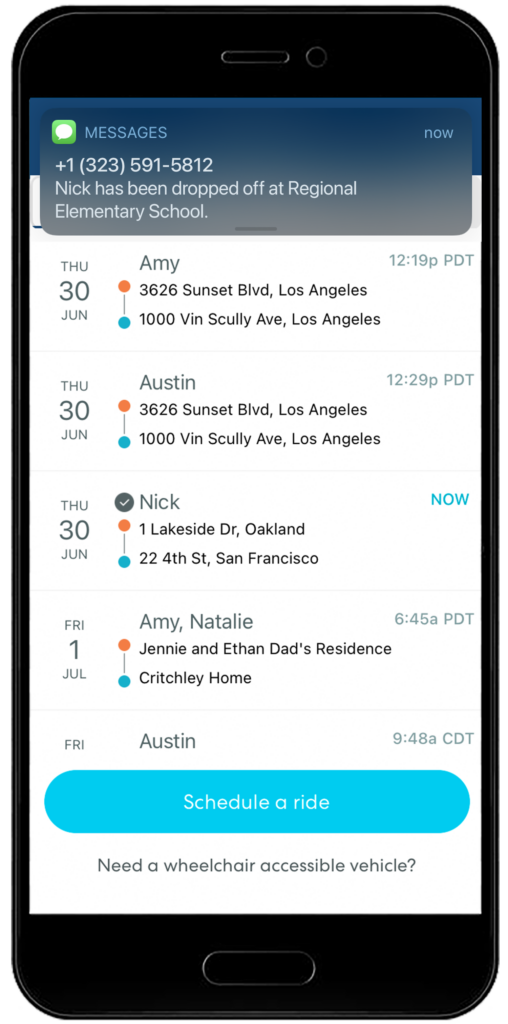
On the day of the ride, you’ll get a text when the CareDriver is on their way. You’ll also receive text messages with a photo of the CareDriver and their vehicle. At that point, you’ll also be able to start tracking the ride from your app. To do so, open your app and view your list of rides. If a ride is in progress, it will say “NOW” next to it. You can click on the ride to see the CareDriver traveling to the pickup location on the map.
Our Safe Ride Technology™ enables communication, visibility into who the driver is, and real-time ride tracking for everyone involved in a rider’s journey. Our Safe Ride Support® team will also monitor your ride in real time to ensure everything goes smoothly. If you have trouble tracking the ride or have questions, you can contact us for a status update.
If a rider’s cell phone is listed in the app, they will receive a text message when their CareDriver arrives, as well as a photo of the CareDriver and their vehicle. If a rider has trouble finding or connecting with their CareDriver, they can call or text them. Riders should make sure they are waiting in the pickup area as designated in the ride notes.
Phone numbers are masked within the app, so personal contact information is never revealed.
4. During the Ride
You can monitor a HopSkipDrive ride from beginning to end in the app. If you need to contact your CareDriver at any point during the ride, you can do so via the app by clicking “Contact CareDriver.”

If you have trouble getting in touch with the CareDriver (they may not be able to answer while driving), you can contact our Safe Ride Support team, who will help to connect you. They can also help relay any last-minute changes or adjustments to your ride to the CareDriver.
CareDriver Arrival
Many CareDrivers will arrive early, but this does not mean the ride needs to begin early. Billing does not start until the scheduled pickup time, so there is no additional charge if the CareDriver is early and needs to wait. Riders should not feel rushed if their CareDriver arrives ahead of time.
If the CareDriver cannot locate a rider at the designated pickup location and time, they must follow a multi-step process to confirm they make every attempt to do so. This includes connecting with all contacts listed on the rider’s account, and finding an adult who can help locate the rider or check on whether or not the rider will be riding.
In situations where a CareDriver cannot find an adult to assist, they are instructed to reach out to our Safe Ride Support team, who will make every effort to get in touch with caregivers or parents, school officials, and emergency contacts.
Pickup

CareDrivers follow a multi-step authentication process to ensure they are meeting the correct rider. When a CareDriver picks up a rider, the CareDriver will say the established code word to confirm they’re the right CareDriver. The rider will then confirm their birthday to the CareDriver.
While we do have a Zero Tolerance no-touch policy, CareDrivers will make sure the rider is buckled into a seat belt or booster seat before departing.
At that point, the CareDriver will then indicate they have departed in the app. This prompts a text message to you informing you that your rider has been picked up and the vehicle has left the pickup area.
Drop-Off
The CareDriver will follow the route provided by Google Maps to the final destination (unless a specific route is indicated in the ride notes). Once the CareDriver has arrived at drop-off, they will ensure the rider is safely inside their destination before leaving.
If a rider’s profile is marked with a “Must Be Met” safety requirement, the CareDriver will locate a responsible adult to drop the rider off with. In situations where a CareDriver is unable to locate an adult, they will follow a set process that includes reaching out to all contacts listed on the rider’s profile. If they still cannot connect with a responsible adult, they will then reach out to our Safe Ride Support team, which is always standing by ready to help.
Related: In-app and on-the-ground safety processes
5. After the Ride
When a ride is complete, you will receive a text message informing you that your rider has arrived safely at their destination.
An in-app pop-up will then appear, giving you the option to rate your CareDriver. You can select a rating and leave comments about your ride. If you prefer not to be matched with a specific CareDriver again, you can choose to block them from future trips. All written feedback is reviewed by our support team.
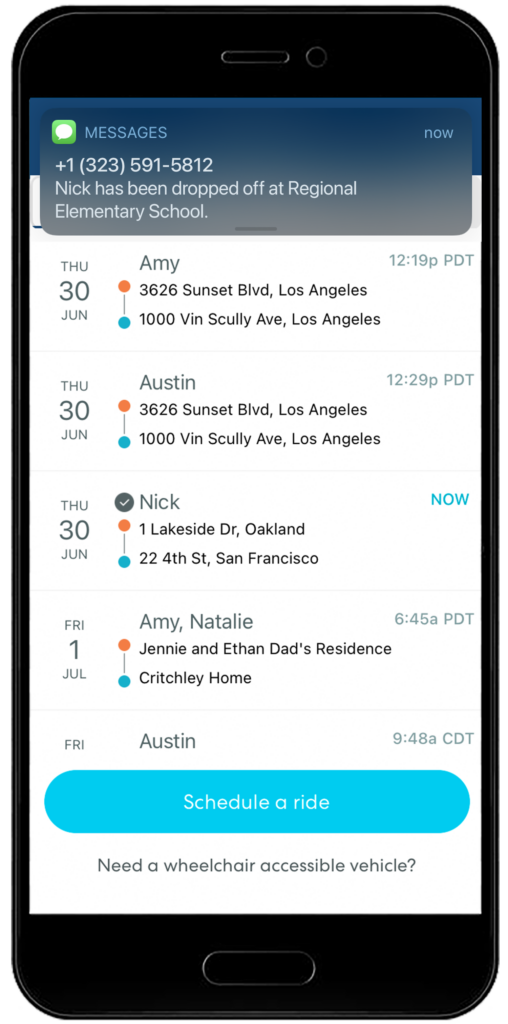

A receipt will be sent a few hours after the ride with the final cost. Cards will be billed at that time. If a rider forgets any of their belongings in a CareDriver’s vehicle, you can contact our Safe Ride Support team, who will help you connect with the CareDriver to locate the item and coordinate its return.
6. Canceling a Booked HopSkipDrive Ride
We understand that plans can — and do — change, and we try to make the ride cancellation process as easy as possible. When you schedule a ride on the HopSkipDrive platform, you can cancel it yourself in the app.
If the ride is canceled more than eight hours before the scheduled pickup time, there is no cancellation fee.
If you cancel a ride less than eight hours before the scheduled pickup time, you will be charged 50% of the estimated fare.
If you cancel less than one hour before the scheduled pickup time and the ride has already been claimed by a CareDriver, you will be charged 100% of the estimated fare.
When a percentage of the fare is charged for a ride cancellation, the fee goes directly to the CareDriver since they had time blocked off on their schedule to complete the ride.
Riders cannot cancel rides. If a Rider does not show up for a pickup and HopSkipDrive is unable to reach the rider and the other contacts listed on the rider’s account, the ride will be canceled after 20 minutes. If a ride needs to be canceled, an adult on the account must either cancel it via the app or contact HopSkipDrive to cancel.
We hope this helps to answer your questions about the HopSkipDrive ride process! If you need more information, you can visit our families webpage or contact us at support@hopskipdrive.com.
Learn more using HopSkipDrive to get your child or family member where they need to go, safely and reliably.